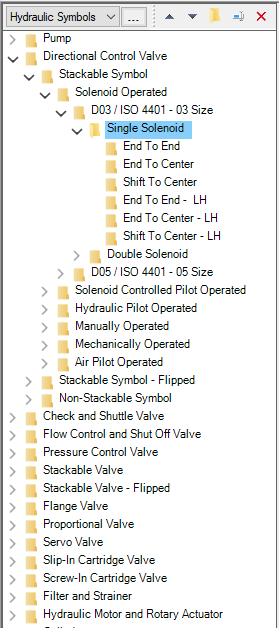
The Library section displays a logically structured library tree-view.
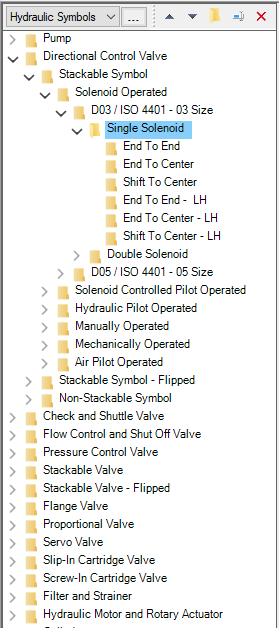
Click the required folder to display the symbols in the Drawing section.
· Create a new library 
· Create a new folder 
· Rename an existing folder ![]()
· Delete a folder ![]()
· Move a folder up or down to customize the tree view 
Note:
· When you delete a folder, it deletes all its sub folders along with the symbols.
· The commands are displayed as icons on the caption bar and in the context menu.