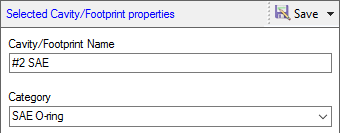
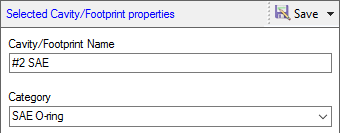
The Selected Cavity/Footprint properties section displays the Cavity/Footprint name and category of the selected cavity.
1. Select the Cavity/Footprint name or edit, if required.
2. Enter a new category or select an existing category.
3. Click Save or Save As, as required.
Note:
Manage the Master Properties list of Cushions, Cylinder Mounts, Frequency, Nominal Size, Pilot Valve Interface, Pump Mount, Rod End Type, and Voltage; similarly, as you manage the list of manufacturers.