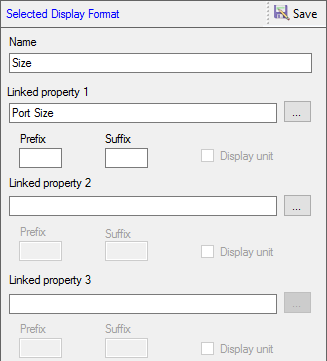
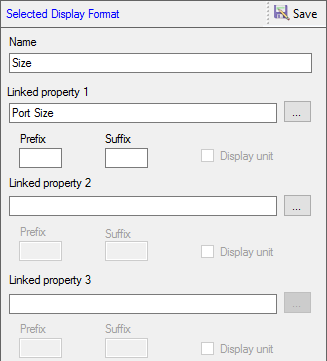
The Selected Display Format section displays Name, Linked property1, Linked property 2 and Linked property 3 and their Display unit, Prefix and Suffix.
Define Display Property
1. Enter the name of the display format for the Linked property 1
i. Click
 .
.
The Select Property dialog box displays.
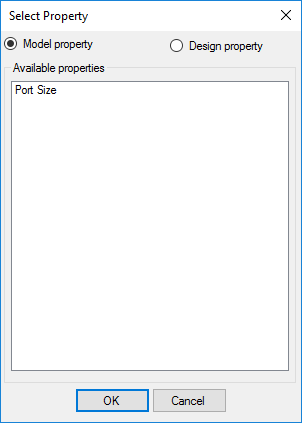
ii. Select Model property or Design property.
Note:
The properties that are marked for Display in drawing are only visible.
i. Select a property from the available properties.
ii. Click OK to apply and exit.
iii. Select Display unit in the Selected Display Format window, if available.
iv. Enter Prefix.
v. Enter Suffix.
2. Repeat the same procedure for Linked property 2 and Linked property 3.
3. Click Save to save the Display Format.