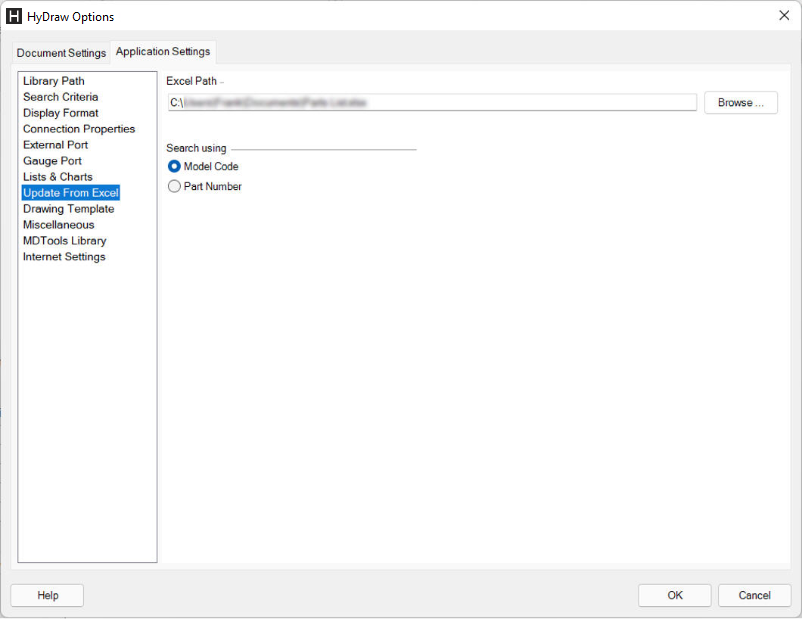
Configure the Update from Excel settings for Update from Excel Interface.
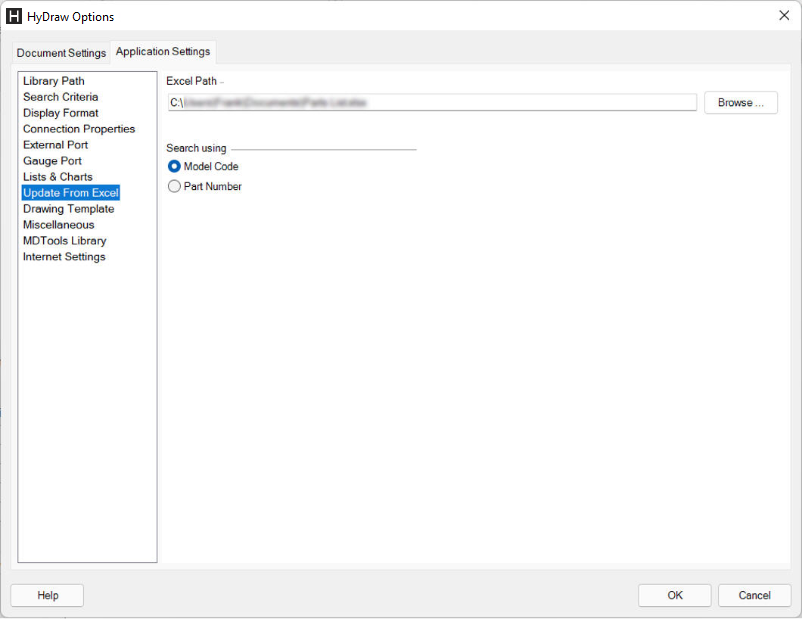
1. Select Update from Excel from HyDraw® Options.
2. Browse the path of My local Excel data and select the ERP data.
3. Browse and select the Service URL for the online Excel data.
4. Search data by the Model Code or the Part Number.
5. Click OK to save the update from Excel settings and close HyDraw Options.
Note:
To create the ERP configuration XML file, go to Start > All Apps > VEST > HyDraw Library Manager 2024 > HyDraw Update from Excel 2024.
· For details on how to use the HyDraw Update from Excel 2024, refer the HyDraw Library Manager 2024 Help.