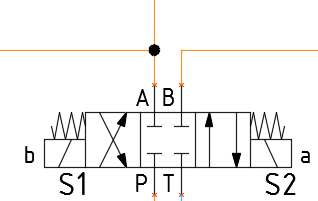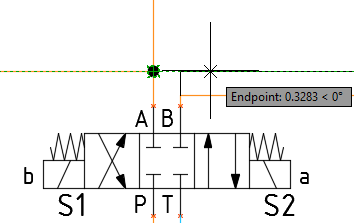
Stretch an existing connection line.
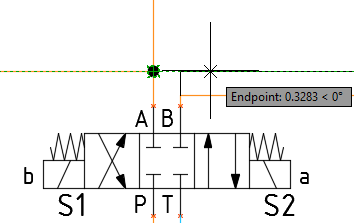
1. Click Circuit > Stretch Connection  on the HyDraw® CAD ribbon menu.
on the HyDraw® CAD ribbon menu.
The Select a connection prompt displays.
2. Select a connection line.
The Specify point prompt displays.
3. Click a point on the drawing to specify the new location of the connection line.
The connection line gets stretched.