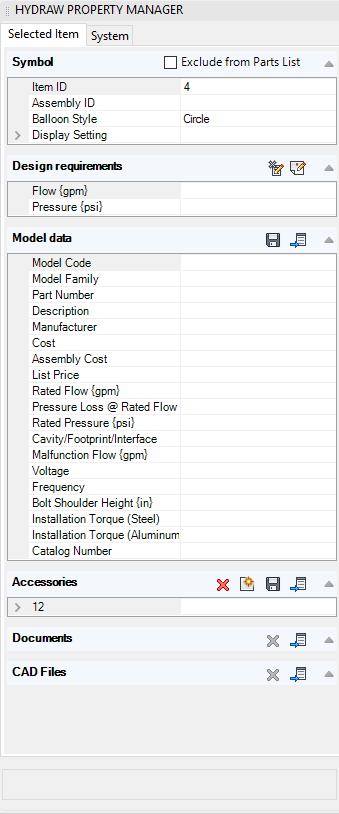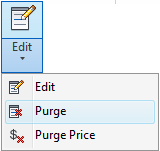
Clear the properties values of a symbol.
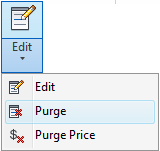
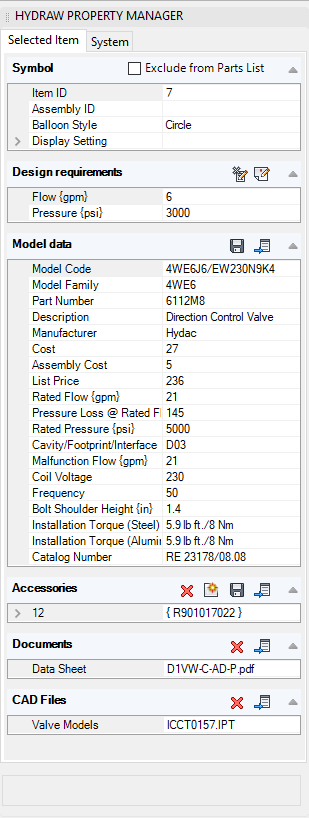
1. Click Circuit > Edit > Purge on the HyDraw® CAD ribbon menu.
The Select Symbols prompt displays.
2. Select single or multiple symbols.
3. After selection, press the Enter key.
The Specify items included [Sub-Systems & Components/Accessories/Include all/More options] <Include All> prompt displays.
Sub-Systems & Components further prompts,
Include Child Items [Yes No] <Yes>.
More Options further Prompts,
Include Components [Yes No] <Yes>.
Include Component Accessories [Yes No] <Yes>.
Include System Accessories [Yes No] <Yes>.
4. Select the required option.
The Purge Properties dialog box displays.
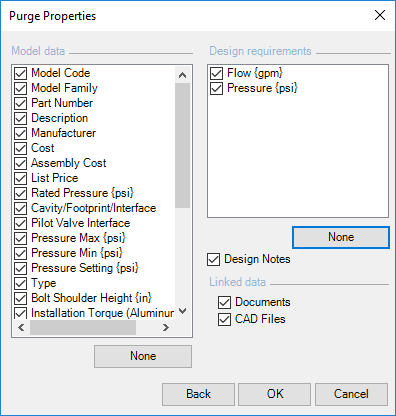
5. Select the properties that are to be purged and click OK.
A warning message box displays.
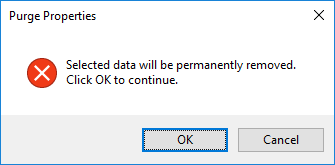
6. Click OK to continue.
or
Click Cancel to exit.
The selected properties are purged.