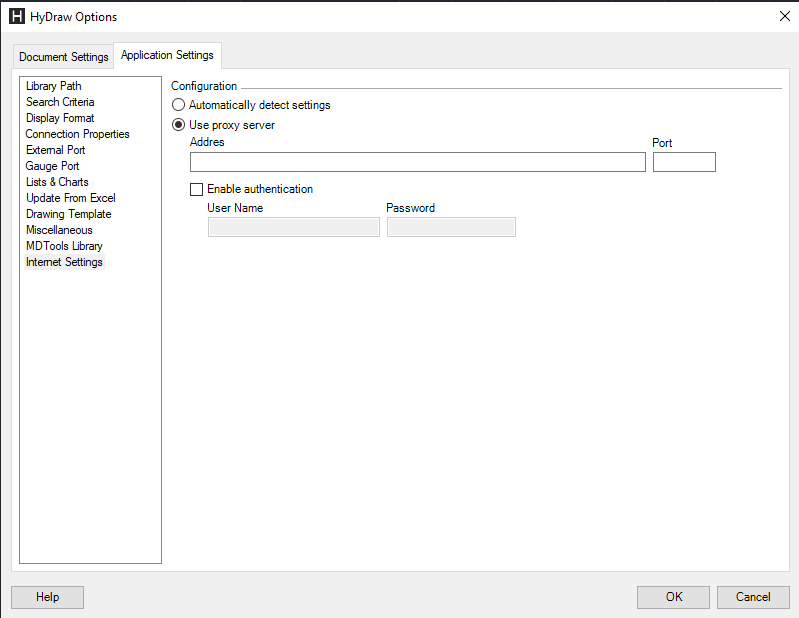
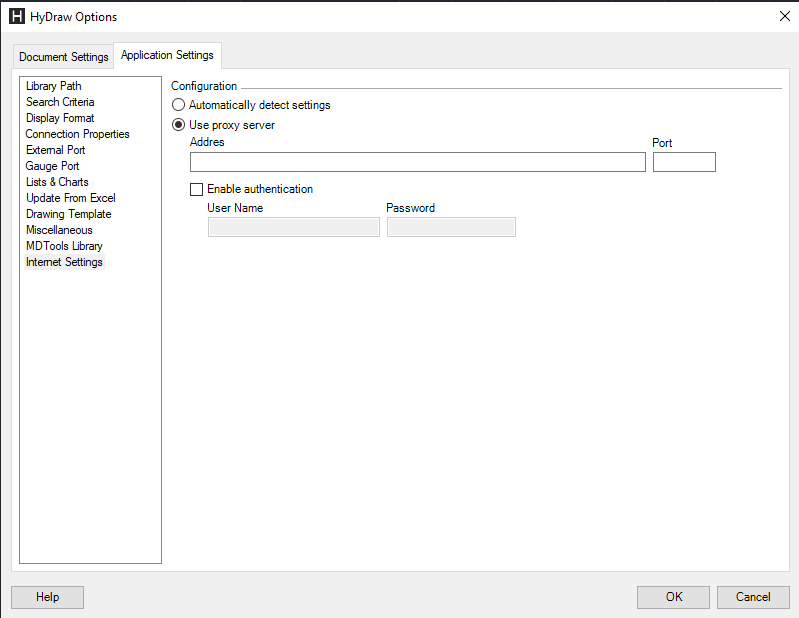
If your computer is connected to the Internet through a web proxy server, then select Use proxy server.
Configure the proxy settings.
1. Enter the address.
2. Enter the port number.
3. Enter authentication details, if required.
Refer settings that may be already defined in your web browser.
Note:
· If an automatic configuration script is used in the browser for proxy, then use the Proxy server settings from the LAN Settings dialog box in the browser to configure the Proxy Connection settings.
· If you do not find proxy server details in the browser, then contact your system administrator.