 on the HyDraw® CAD ribbon menu.
on the HyDraw® CAD ribbon menu.Move a symbol from one point to another in the drawing.
1. Click Circuit >  on the HyDraw® CAD ribbon menu.
on the HyDraw® CAD ribbon menu.
The Select Symbol to Move prompt displays.
2. Select the symbol.
The Specify Base point or [Displacement] <Displacement> prompt displays.
3. Specify the base point of the symbol.
The Specify second point prompt displays.
4. Specify the second point.
The symbol is moved to the new location.
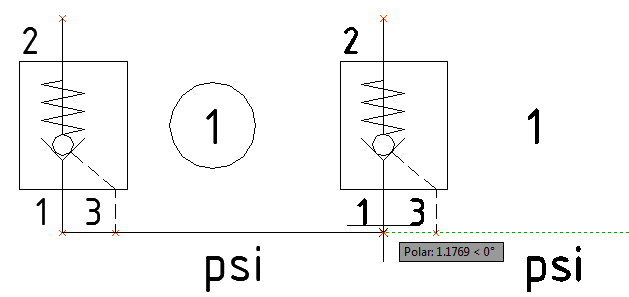
Move Symbol
When the symbol moves over the connection line, the symbol splits the connection line in to two and connects with the two ports.
Refer Insert symbol over connection