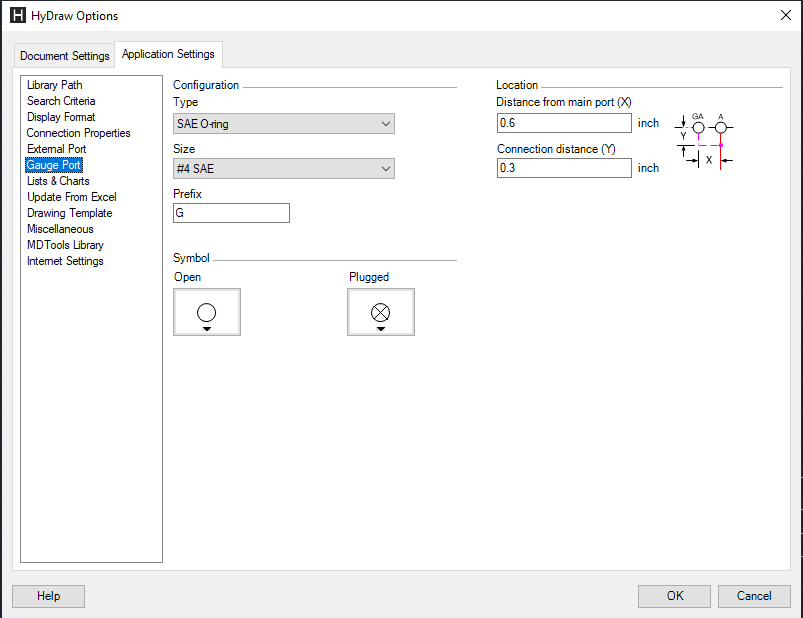
Configure the Gauge port settings.
1. Click the Application Settings > Gauge Port tab of HyDraw Options.
The Gauge Port tab page displays.
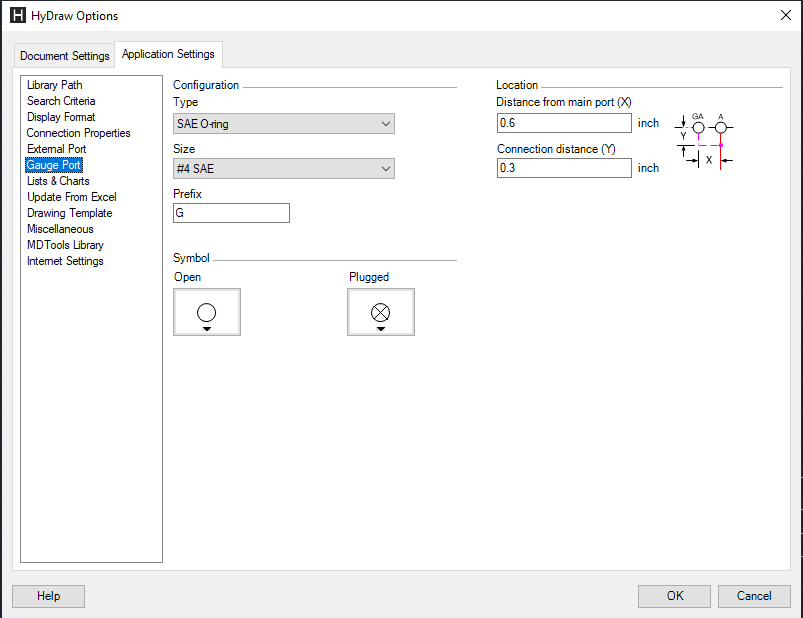
2. Configure the default gauge port type, BSP, Metric, or NPT, size and prefix.
3. Set the Gauge port insertion distance default values in the External Port tab.
Else, set the locations in this tab.
4. Select the default symbols for the Open and Close options from the drop-down.
5. Click OK to save and exit.