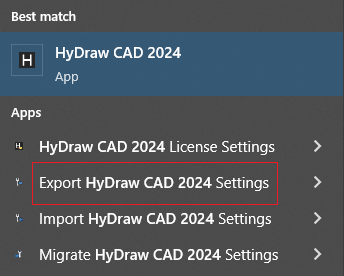
Export the existing HyDraw settings.
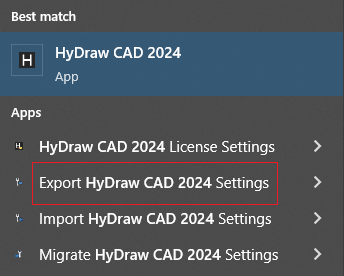
1. Select, Start > All Apps > HyDraw CAD 2024 > Export HyDraw CAD 2024 Settings.
The Export HyDraw Settings message box displays.
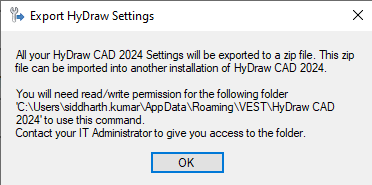
2. Click OK to open the Browse folder.
3. Select the folder to export all the HyDraw Settings files.
4. Click OK to save and exit.