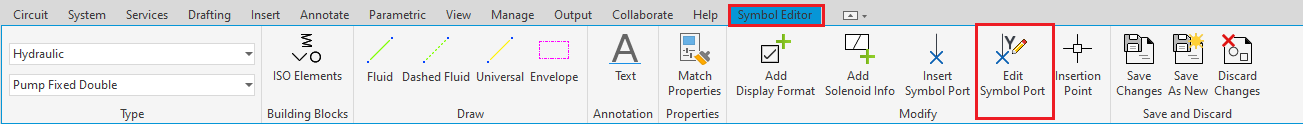
Edit the port name of the selected symbol.
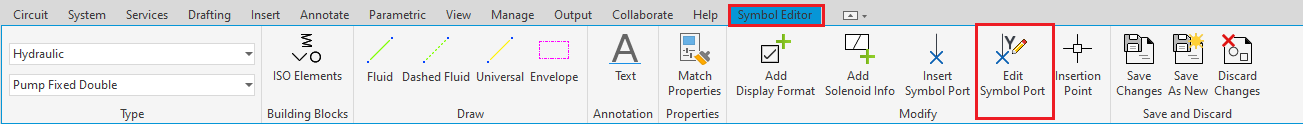
1. Select > Edit Symbol Port in the Symbol Editor menu.
The Select prompt displays.
2. Select the symbol ports to be renamed.
The Edit Port Name dialog box displays.
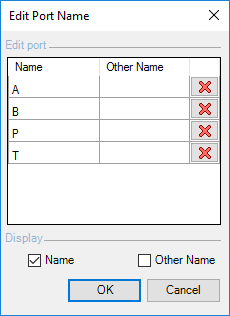
3. Type the new name in the Name column and the optional Other Name column.
4. To delete the port, click  .
.
5. Select Name/Other Name in the Display option.
6. Click OK.
The name or the other name of the port displays with the symbol.
If both the names are selected, then dual port names are displayed.
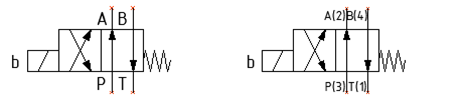
Master Symbol with unedited ports Master Symbol with Dual port names