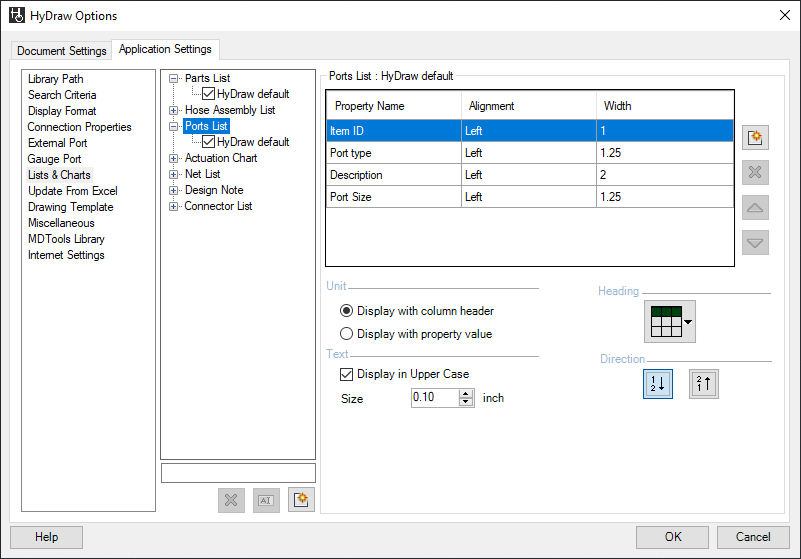
1. Click Circuit > Options… on the HyDraw® CAD ribbon menu.
2. Click the Lists & Charts tab and select Ports List.
The Ports list formatting box displays inside the tab.
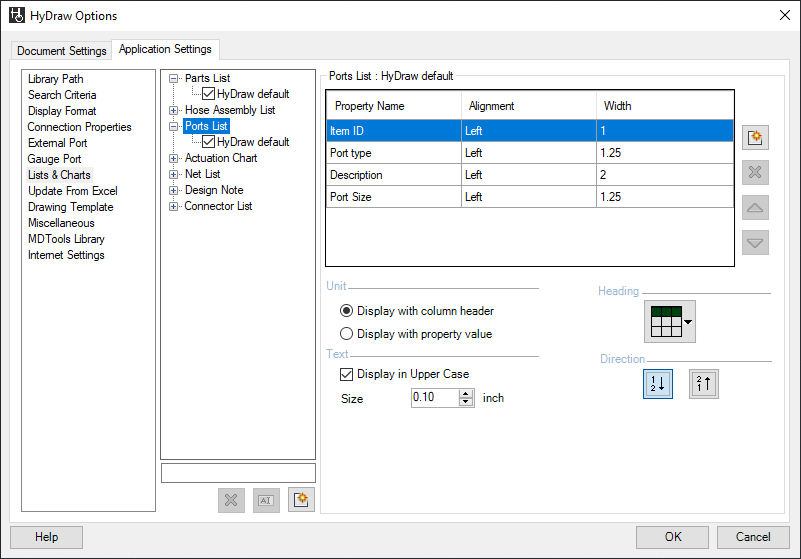
3. To rename a selected format, type the new name in the text box and click  .
.
4. To add a new format, type the new name in the text box and click  below the text box.
below the text box.
5. To delete a selected format, click  .
.
The Configure Columns section enables editing of the Display Name, Alignment, and Width of the columns.
6. Click  .
.
The Select Ports List columns dialog box displays.
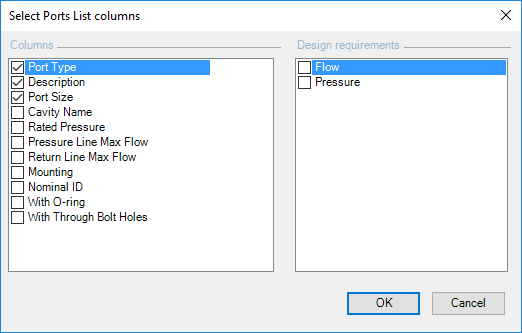
7. Select the required properties.
8. Click OK.
The properties of the selected item are displayed in the Ports List formatting box in the Configure columns section.
Same properties are displayed in the tabular form Ports list, when creating the Ports list in the drawing.