 on the HyDraw® CAD ribbon menu.
on the HyDraw® CAD ribbon menu.Align multiple symbols with another symbol, horizontally or vertically, from left, right, or middle.
1. Click Circuit > Align Symbols  on the HyDraw® CAD ribbon menu.
on the HyDraw® CAD ribbon menu.
The Select Symbols to Move prompt displays.
2. Select a single symbol or multiple symbols.
3. After selection, press the Enter key.
The Select Symbol to Align With prompt displays.
4. Select the symbol.
The Align [Tops/Middles/ Bottoms/ Lefts/ Centers/ Rights] prompt displays.
Align dialog opens if the Show Options on Command Line option is selected in Option.
5. On click of any button, preview of alignment between two symbols is displayed accordingly.
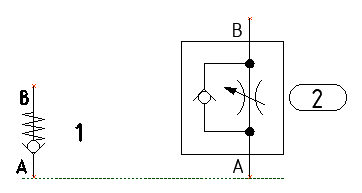
Symbols aligned preview from bottom
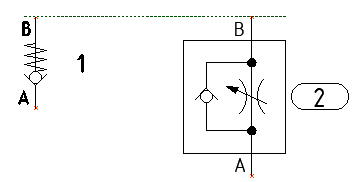
Symbols aligned preview from top
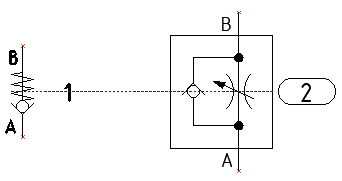
Symbols aligned preview from center
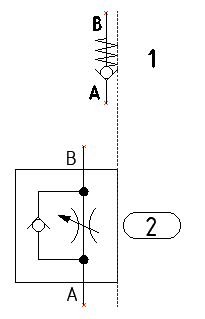
Symbols aligned preview from right
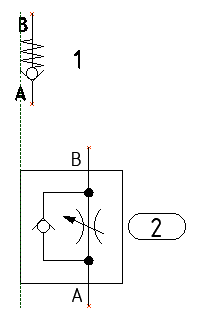
Symbols aligned from left
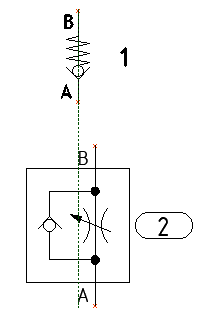
Symbols aligned from middle
6. Select the required alignment and press the Enter key.