
Convert value of any unit category from any unit to the other.

1. Click System > Unit Converter from the Calculator option on the HyDraw® CAD ribbon menu.
The Unit Converter dialog box displays.
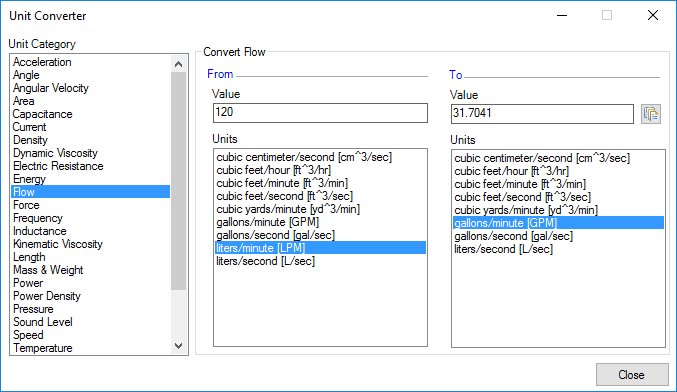
2. Select a unit category.
3. Select the unit system in the From and To Units list box, per requirement.
4. Specify the unit value in the From text box.
Converted unit value appears in the To text box in the desired unit system.
5. Click  to copy the value to the clipboard.
to copy the value to the clipboard.