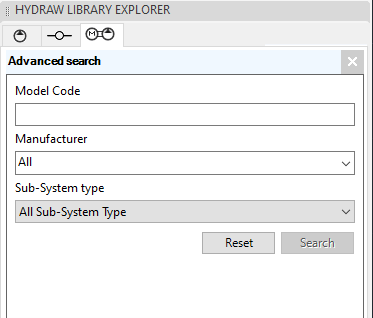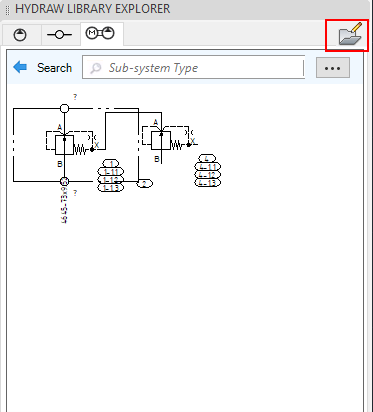
1. Click on the Symbol Editor button to activate the Edit mode..
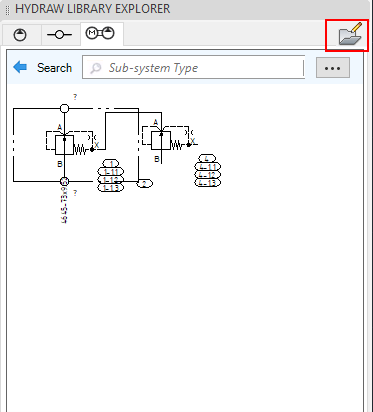
2. In the Sub-System library of HyDraw® Library Explorer, browse to the required folder, where you want to add a new symbol.
3. Click HyDraw Library Explorer > Sub-System Library.
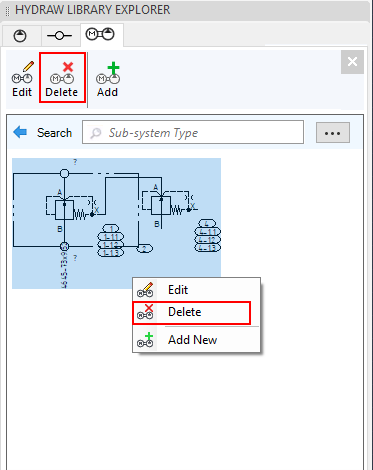
4. Select the library and browse to the folder of symbols.
5. Search for symbols with model code or component type.