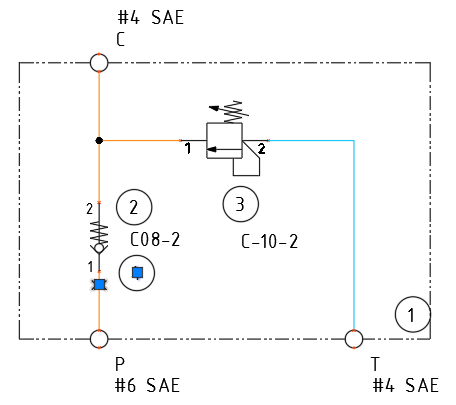
Insert an orifice disc for Port #1 of cartridge symbols and external ports.
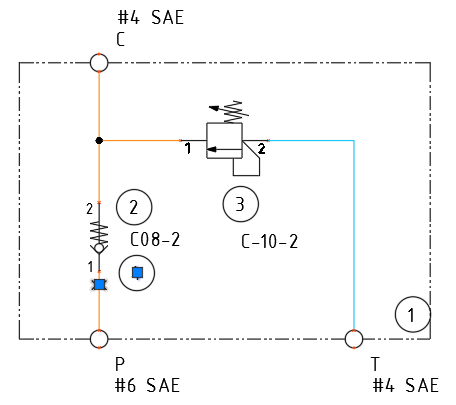
1. Click Circuit >  Orifice Disc on the HyDraw® CAD ribbon menu.
Orifice Disc on the HyDraw® CAD ribbon menu.
The Select a Symbol prompt displays.
2. Select the symbol.
Insert Orifice Disc dialog box displays.
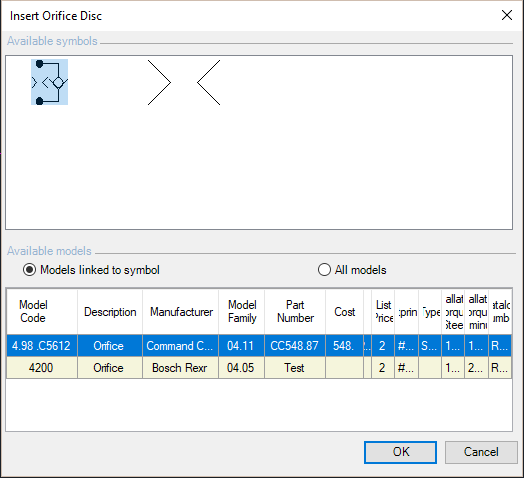
3. Select the orifice disc symbol which you want to insert.
4. Select the model data linked to the symbol.
5. Click OK.
A warning message box displays, if you select unconnected symbol Port #1 or Port #1 is not available in the cartridge symbol.
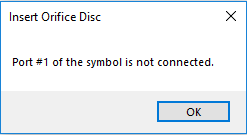
Symbol preview appears on the drawing space.
6. Click on the drawing space or Select any of the Flip, Vertical/Horizontal options.
The Orifice disc is automatically inserted on Port #1 of the selected cartridge symbol or external port on the drawing.
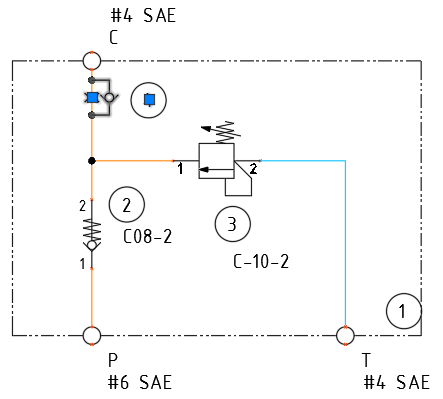
Note:
· Individual symbols of cartridge symbol and orifice disc are combined with “&” and accepted as a single entity in the HyDraw Export to MDTools.
· Orifice Disc item ID should not be listed, when creating Net List.