
Insert jumping reference to the unconnected end of a connection line.

1. Click Circuit >  Jumping Reference on the HyDraw® CAD ribbon menu.
Jumping Reference on the HyDraw® CAD ribbon menu.
The Select connection line prompt displays.
2. Select the unconnected end of a connection line.
A warning message box displays if you select a non-free end connection line.
The Insert Jumping Reference dialog box displays.
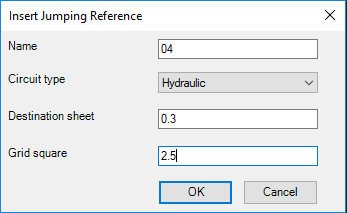
3. Enter the name of the jumping reference.
4. Select the Circuit type from drop-down list if the Use circuit type option is selected in the HyDraw Options > Document Settings > Connection > Jumping Reference.
5. Enter the Destination sheet.
6. Enter the Grid square, if the Use grid square option is selected in the HyDraw Options > Connection > Jumping Reference.
7. Click OK.
The jumping reference is automatically inserted vertically or horizontally on the unconnected end of a connection line.

Based on connection line segment, jumping reference is automatically inserted vertically or horizontally on the connection line.
Insert jumping reference to the unconnected end of a connection line.
1. Click Circuit >  Jumping Reference on the HyDraw® CAD ribbon menu.
Jumping Reference on the HyDraw® CAD ribbon menu.
The Select connection line prompt displays.
2. Select Break from within the command line.
3. Select the first point of the connection line which you would like to break.
4. Slide the mouse to the second point where the line should be broken.
A warning message displays if there is a connection dot within the selected path.
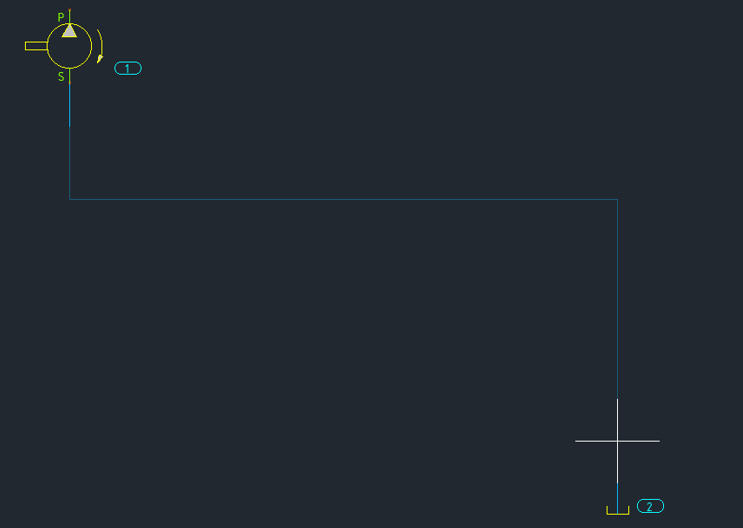
The connection line should dim in the area where it will be broken.
The Insert Jumping Reference dialog box displays.
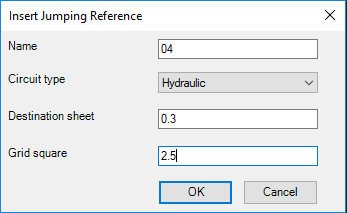
5. Enter the name of the jumping reference.
Select the Circuit type from drop-down list if the Use circuit type option is selected in the HyDraw Options > Document Settings > Connection > Jumping Reference.
7. Enter the Destination sheet.
8. Enter the Grid square, if the Use grid square option is selected in the HyDraw Options > Connection > Jumping Reference.
9. Click OK.
The jumping reference is automatically inserted vertically or horizontally on the unconnected end of a connection line.

Based on connection line segment, jumping reference is automatically inserted vertically or horizontally on the connection line.
Note:
You cannot create jumping reference with the same name for more than one pair of unconnected connection line.