 on the HyDraw® CAD ribbon menu.
on the HyDraw® CAD ribbon menu.Insert a gauge port to define a boundary for a manifold or a system.
1. Click Circuit >  on the HyDraw® CAD ribbon menu.
on the HyDraw® CAD ribbon menu.
The Select ports to insert gauge port prompt displays.
2. Select the external port(s) on the drawing.

The Port type (Open/Close) prompt displays.
The default symbol also displays.
The insertion location [Above/Below/Left/Right] prompt displays.
HyDraw inserts the gauge ports for all the selected external ports and automatically inserts Item ID and connects using the connection line.
3. To configure the gauge port, select the Gauge tab option.
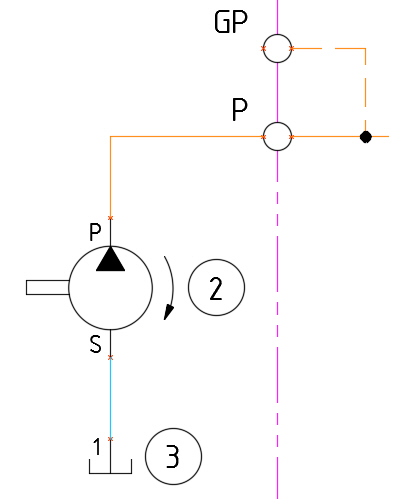
Gauge port GP is inserted in parallel to the existing selected external port.