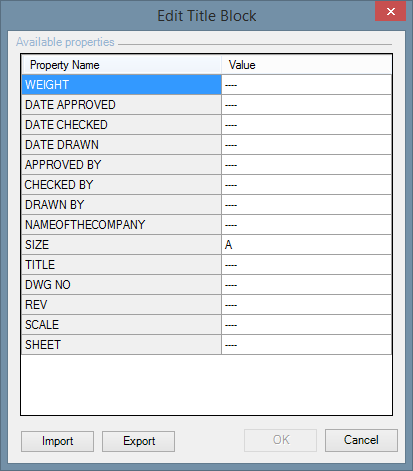
Edit all properties in the Title block.
1. Click System > Edit Title Block on the HyDraw CAD ribbon menu.
The Edit Title Block dialog box displays.
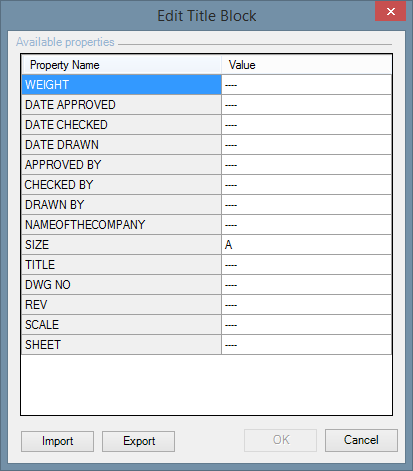
2. Select a property.
3. Enter a value.
4. Select Export, if required.
The Save As dialog box displays.
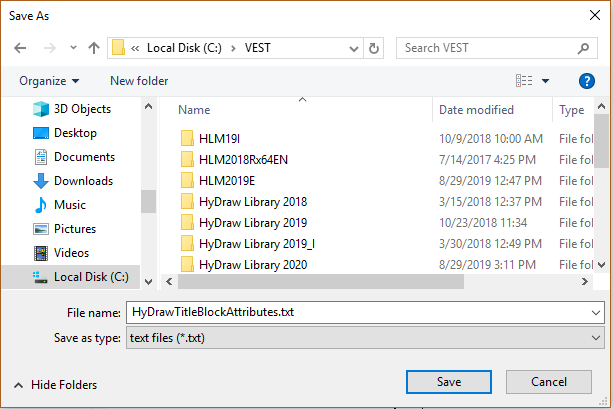
5. Enter an appropriate file name.
6. Click Save.
Title Block attributes saved as Text file.
7. Click OK in the Edit Title Block dialog.
Values gets updated in the inserted Title block.
Import
1. Click System > Edit Title Block on the HyDraw CAD ribbon menu.
The Edit Title Block dialog box displays.
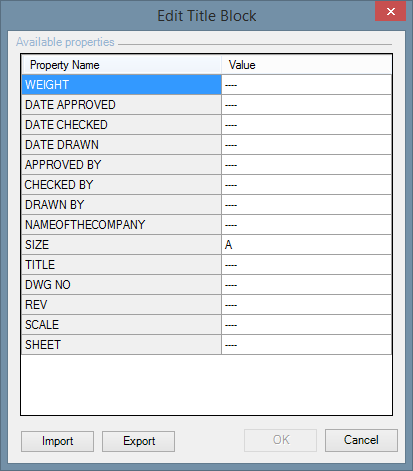
2. Select Import.
The Select File dialog box displays.
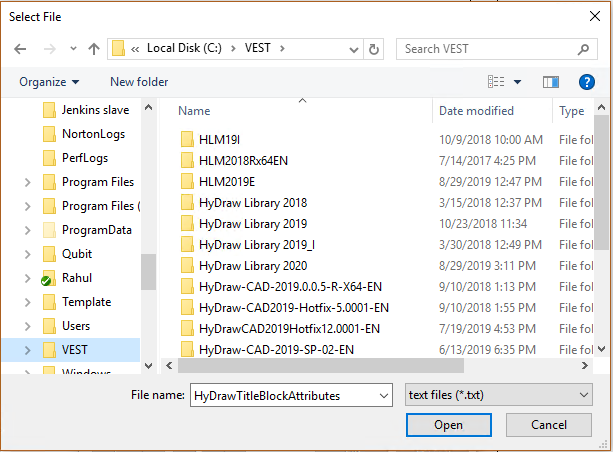
3. Select the text file with block attributes.
4. Click Open.
Property values updated in the dialog box.
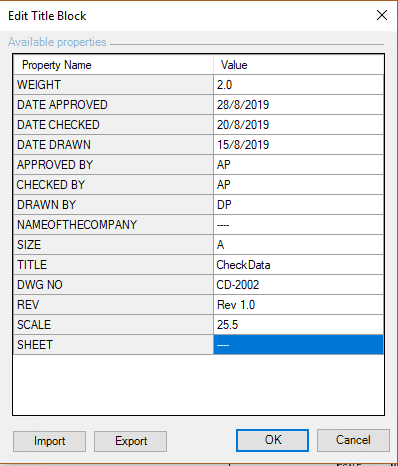
5. Click OK.
Values are updated in the inserted Title block.