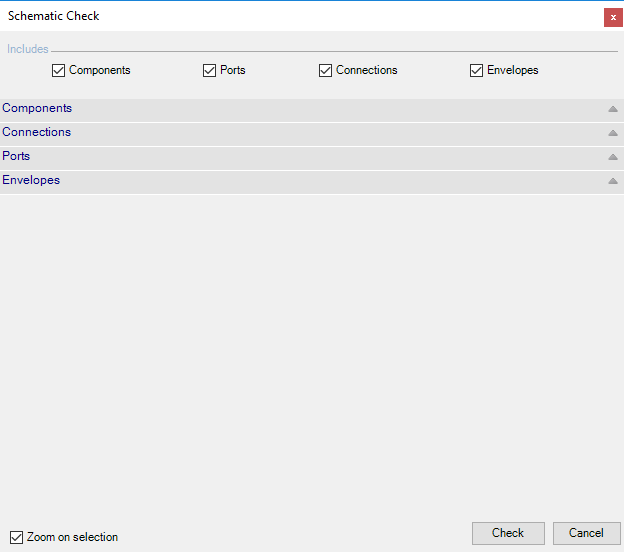
Reports the components/external ports data error and connections error in the drawing.
This feature enables you to check the drawing for:
- Component/Port/Envelope missing data
- Item ID/Port Name not specified
- Duplicate Item ID/Port name
- Items not included in Parts list
- Hanging connection
- Overlapping connection
- Validation of connection
- Self crossing line
- Multiple connections from single port
1. Click System > Schematic Check from Check option on the HyDraw CAD ribbon menu.
The Schematic Check dialog box displays.
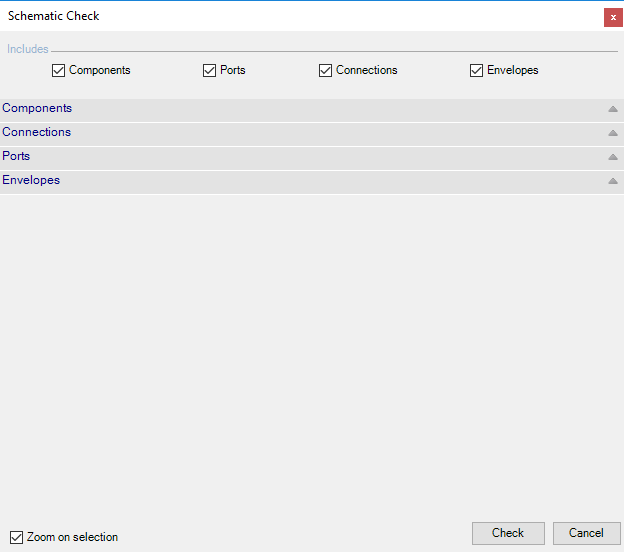
2. Select the parameters you want to check.
3. Select Zoom on selection, if you want to zoom into problem area on selecting error in the report.
4. Click Check.
HyDraw® checks the schematic drawing for the selected parameters and lists the error report in the dialog box.