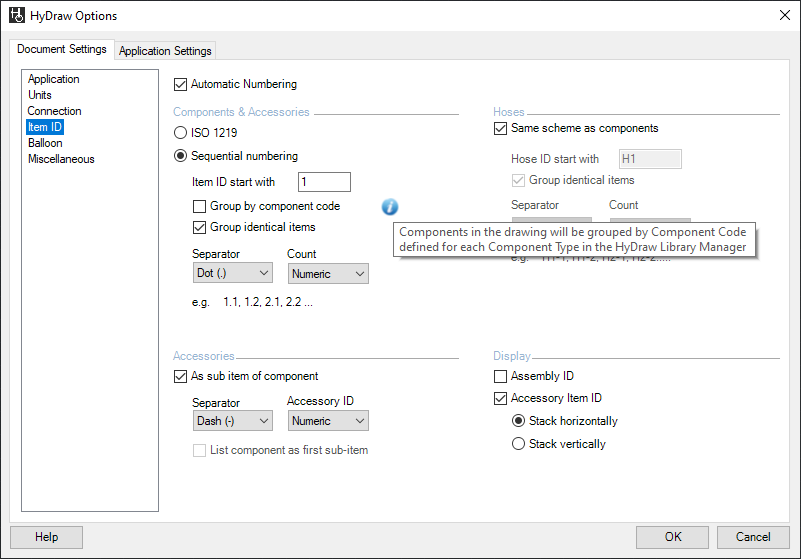
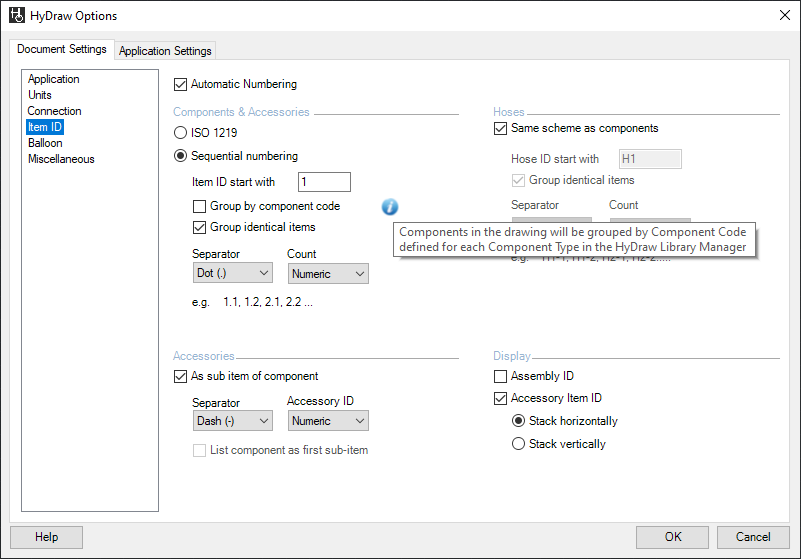
· By default, symbols are inserted based on the Sequential Numbering option in Item ID.
· Insert component symbols from Search has model properties filled and identified as a component directly.
· Insert same symbol with property values filled, groups symbols based on the options set for Item ID in HyDraw Options.
• Insert symbol over the connection, splits the connection line and reconnects.
Refer Insert symbol over connection line.
Note:
For automatic grouping of components, grouping option must be selected in HyDraw options > Item ID.
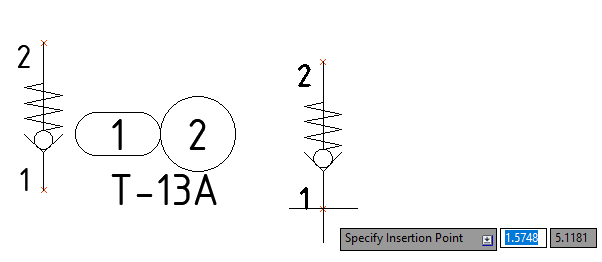
Symbol with Component Data during Insertion
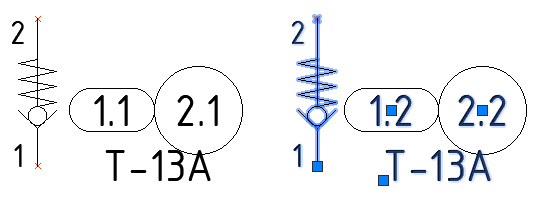
Inserted Component Symbol with Automatic Item ID -Grouped