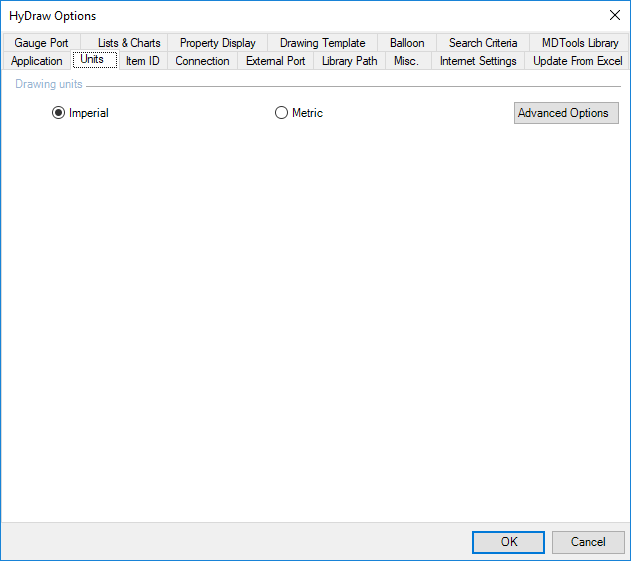
Select the unit for the selected application.
1. Click the Units tab.
The Units tab page displays.
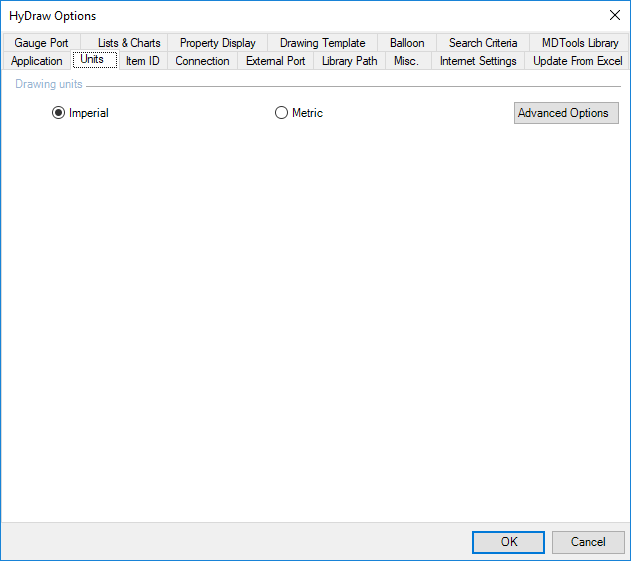
2. Select the required drawing units (Imperial or Metric).
CAUTION!
Units should not be changed after symbol insertion.
3. Click Advanced Options.
The Modify Units grid displays.
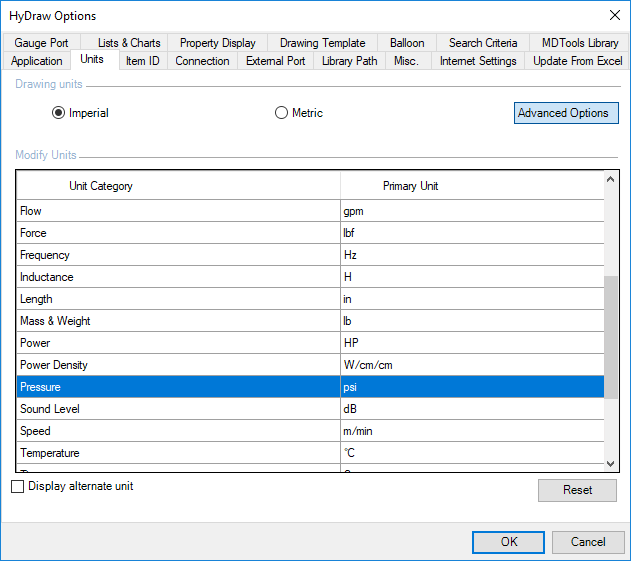
Advanced Options
1. Configure each unit category by selecting the Primary Unit.
2. Select the Display alternate unit check box to display alternate unit along with the primary unit, if required.
The Alternate Unit column displays.
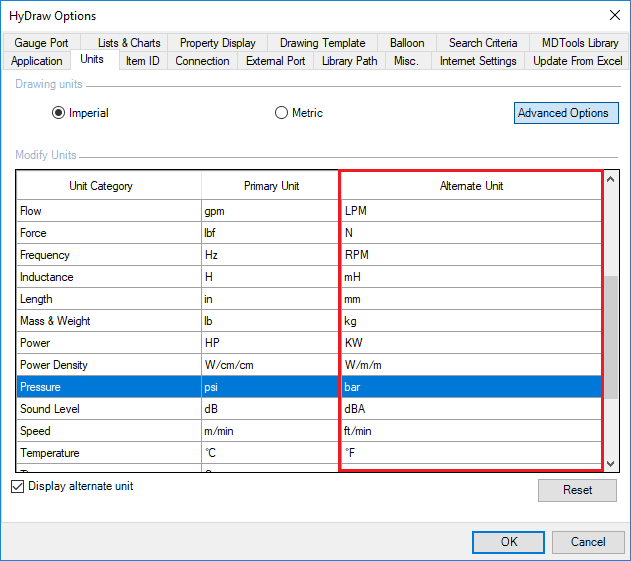
3. Configure the alternate units.
4. Click the Reset button to restore the default units.
5. Click OK to apply and exit.
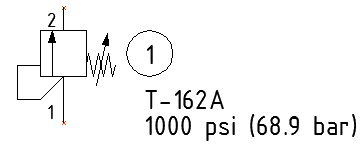
Displays Dual units in the drawing