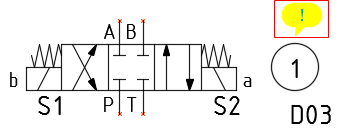
Toggle between ON/OFF design notes icon in the drawing.
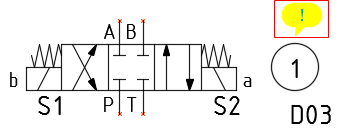
Symbol showing the Design Notes icon
Click System > Design Notes icon  on the HyDraw®
CAD ribbon menu.
on the HyDraw®
CAD ribbon menu.
All the Design notes icons of the drawing will be hidden or shown, per its original status (Toggle action).
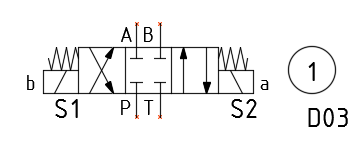
Symbol with the hidden Design Notes icon
Note:
You can edit Design notes by double clicking the icon.