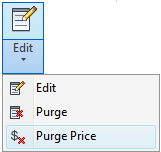
Clear the price data values in the drawing.
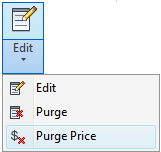
1. Click Circuit > Edit > Purge Price Data on the HyDraw® CAD ribbon menu.
The components in the schematic are selected automatically.
The Purge Price Data warning message box displays, indicating that the price data will be removed permanently from all the components in the drawing.
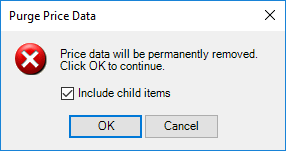
2. Select Include child items, if you want to remove the price data from the sub-system child items.
3. Click OK, if you want to continue.
On completion, prompts a message - Price data removed successfully.
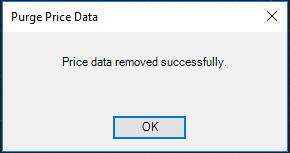
4. Click OK.
Note:
Save the schematic with a different file name and/or location before removing price information for your convenience and future reference.