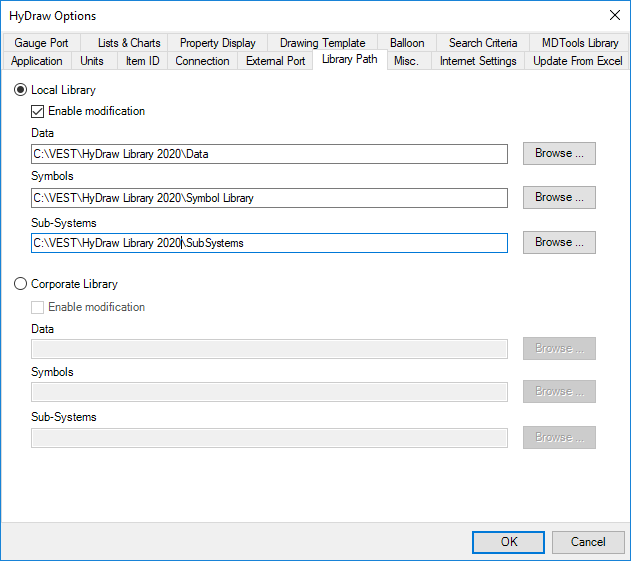
HyDraw® CAD 2020 can access data from the HyDraw library on a local network.
This enables all designers in an organization to work efficiently by sharing a common data resource.
For details on installing the HyDraw Library, refer HyDraw CAD Library Manager Help.
1. Select Circuit > Options from the HyDraw CAD 2020 ribbon menu.
The HyDraw Options dialog box displays.
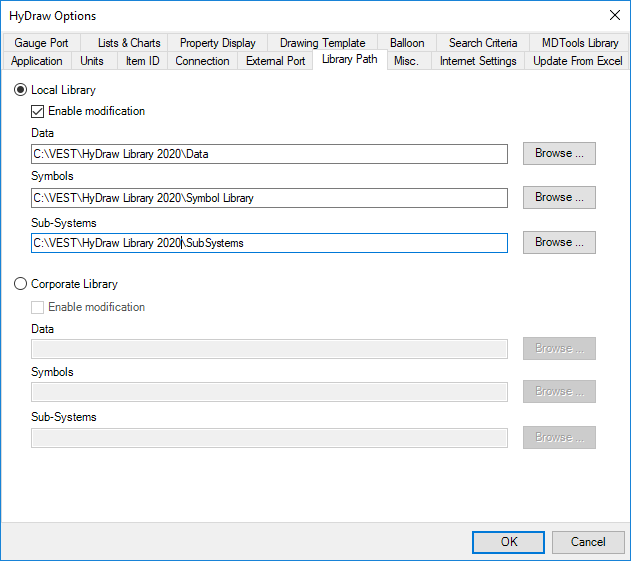
2. Select the Library Path tab.
3. Select the Corporate Library option.
4. Select Enable modification, if you want to modify your library.
5. Click Browse…
6. Navigate to the folder, where your HyDraw Library data is installed.
7. Repeat step 2, 3, and 4 for each of the specified HyDraw data paths.
8. Click OK.
All HyDraw Library paths are configured as selected.
Note:
• All data paths shown are default.
• You can configure to common network data paths.