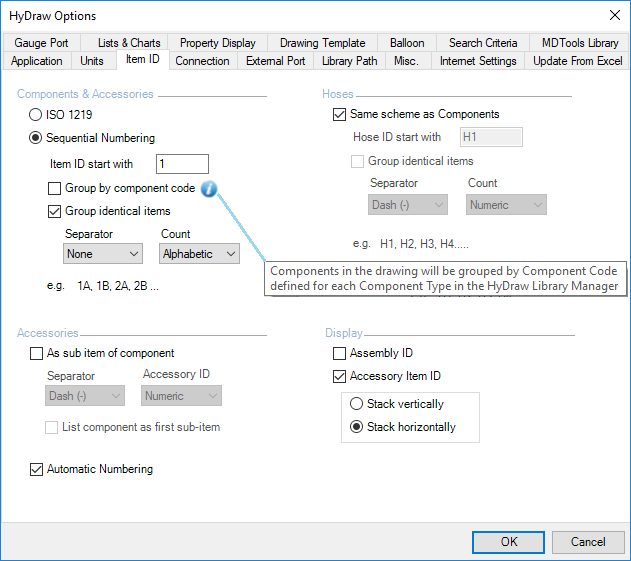
Enclose the envelope ID, component ID, accessories ID, hoses ID, and sub-system ID.
Click the Item ID tab of HyDraw® Options.
The Item ID tab page displays.
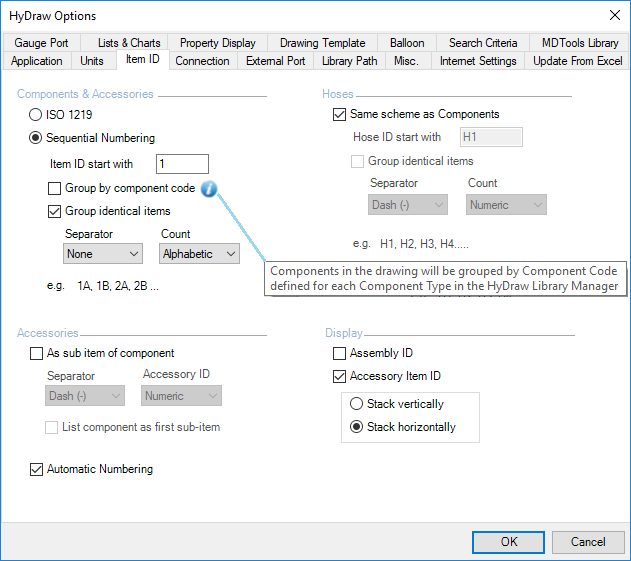
Components & Accessories
Select the ISO 1219 numbering scheme or Sequential Numbering.
Enter the Item ID starting number and Group by component
code or identical items for sequential numbering.
Select the separator and count, per requirement.
This helps in the identification of the component.
Hoses
Select the Same scheme as Components option in the Hoses section to enable hoses follow the numbering scheme. Else, provide separate numbering scheme for hoses.
Accessories
· Select the As sub item of component checkbox to number the accessory same as the sub-item of the component.
· Select Separator and Accessory ID to define the accessory Item ID.
· Select List component as first sub-item checkbox to number the first sub-item.
Display
· Select the Assembly ID checkbox to display the Assembly ID in the drawing.
· Select Accessory Item ID in the Display section to show the accessory item ID in the drawing.
· Select Stack horizontally or Stack vertically to orient accessory IDs and its balloons with component Item IDs.
· Click OK to save and exit.