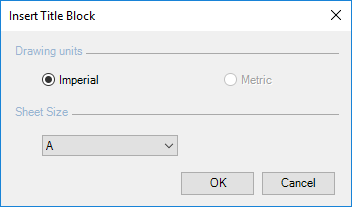
Insert a HyDraw Title block in to the drawing.
1. Click System > Insert Title Block on the HyDraw CAD ribbon menu.
Insert Title Block dialog box displays.
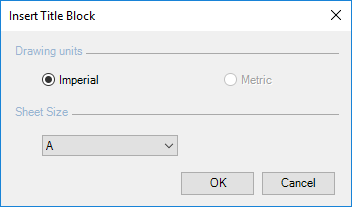
2. Select Sheet Size.
3. Click OK and exit.
HyDraw Title Block inserted into the drawing.
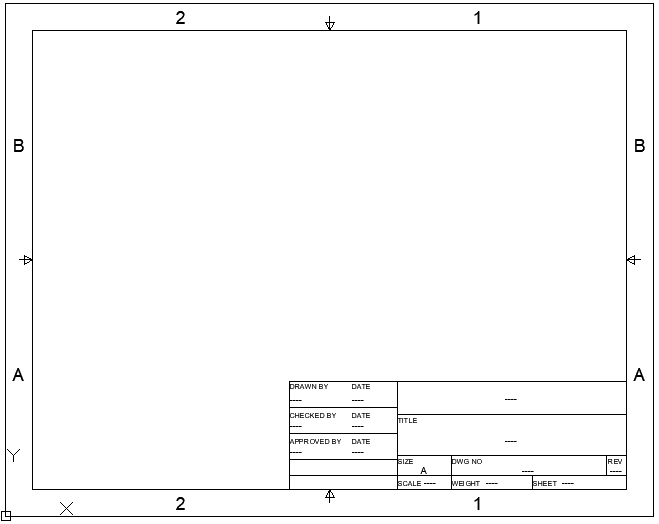
Note:
By default, drawing units comes as per unit selection in the HyDraw Options.