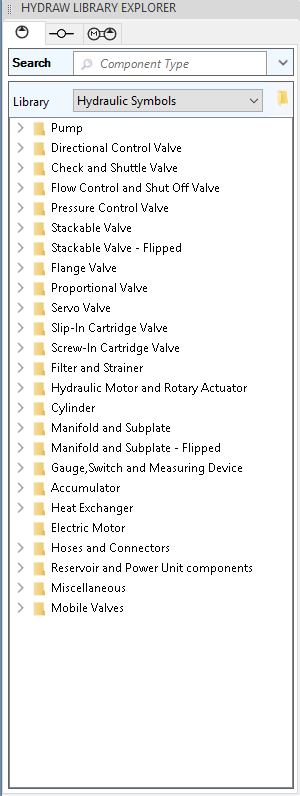
Search component type, search symbols, insert symbols, insert external ports, search sub-systems and insert sub-systems into the drawing.
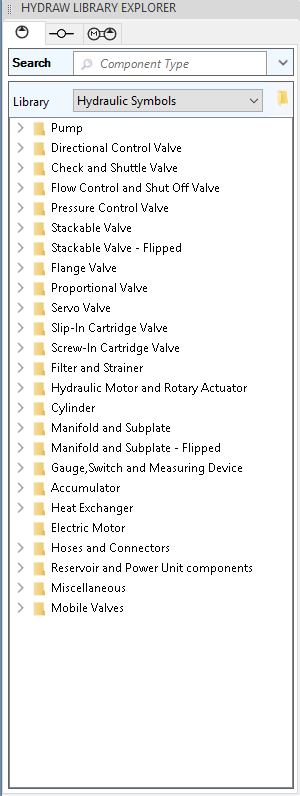
Logically structured Component Library
The Insert Symbol command is on the Circuit tab of the HyDraw® CAD ribbon menu.
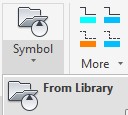
The Component library is a logically structured symbol library of hydraulic, pneumatic, and electrical systems.
Search and Insert Symbol by Component type
1. Enter the required component type of symbol.
2. Click
 search
button.
search
button.
3. Select the appropriate library and navigate to the required symbol.
4. Drag the symbol from the HyDraw® Library Explorer window on the drawing.
Alternatively
1. Double click the symbol on HyDraw Library Explorer window.
Symbol preview appears on the drawing space.
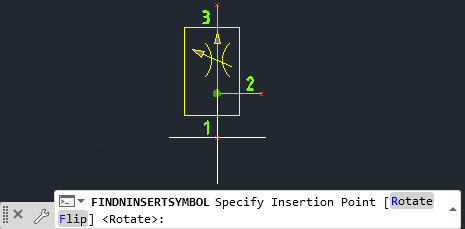
The Specify insertion point prompt displays.
2. Specify the Insertion Point or Select Rotate/Flip option. Rotate, Left/Right or Flip, Vertical/Horizontal.
The symbol is placed on the drawing.
Note:
You can also use wild characters Percent (%) or Asterisk (*) to search by component type.
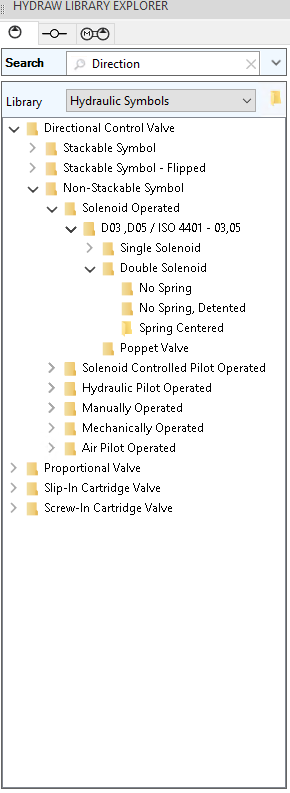
Search library by Component Type