 Find Jumping Reference icon on the HyDraw® CAD ribbon
menu.
Find Jumping Reference icon on the HyDraw® CAD ribbon
menu.Locates the matching pair of jumping reference in the drawing.
1. Click
Circuit >  Find Jumping Reference icon on the HyDraw® CAD ribbon
menu.
Find Jumping Reference icon on the HyDraw® CAD ribbon
menu.
The Select Jumping Reference prompt displays.
2. Select the jumping reference of a matching pair, which you want to locate in the drawing.
HyDraw automatically zooms to display the matching pair of jumping reference in the drawing.
A warning message box displays, when matching pair is not available in the drawing.
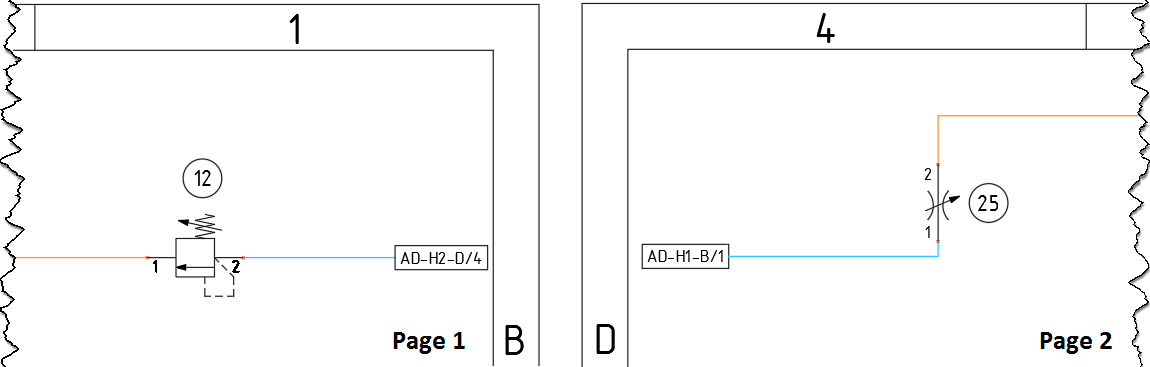
Locate matching pair of jumping reference