
Export a HyDraw® CAD created circuit as an XML, which can be readily opened in MDTools® for designing a manifold.

1. Click HyDraw Options > MDTools Library on the HyDraw CAD ribbon menu.
The Set Library Path dialog box displays.
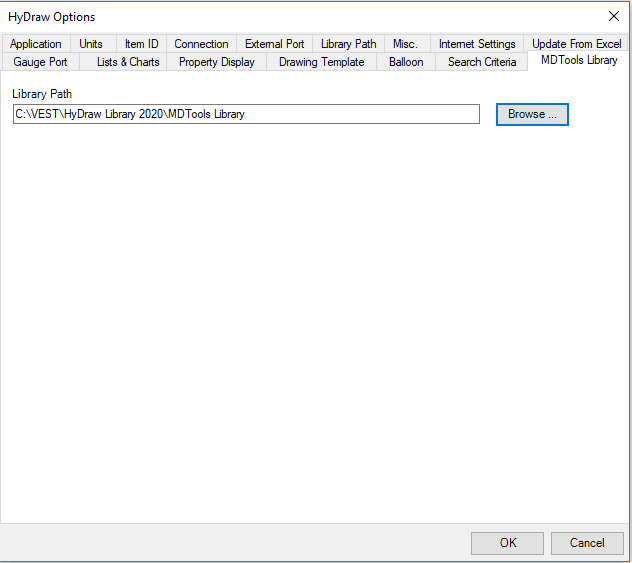
2. Click the Browse.. button to search the Library Path.
The Browse for Folder dialog box displays.
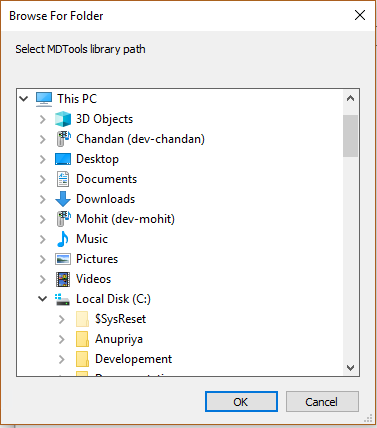
3. Browse and select the folder with MDTools library.
4. Click OK to confirm the selection.
The Select Symbols and Connections prompt displays.
5. Select symbols and connections from the drawing.
6. After selection, press the Enter key.
The Export to MDTools page loads.
The data and the default values entered into HyDraw® are automatically read from the drawing.
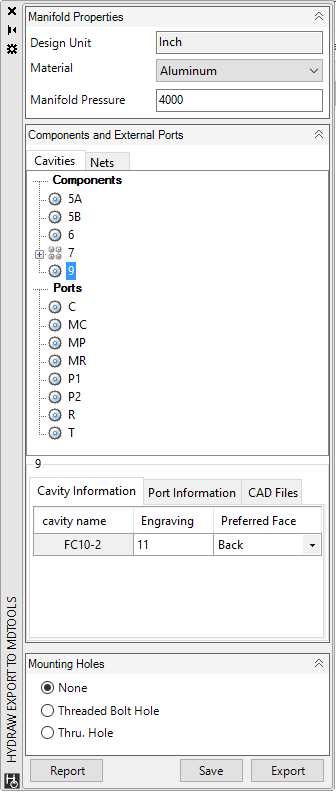
Note:
Once specified, you cannot change the MDTools library path.