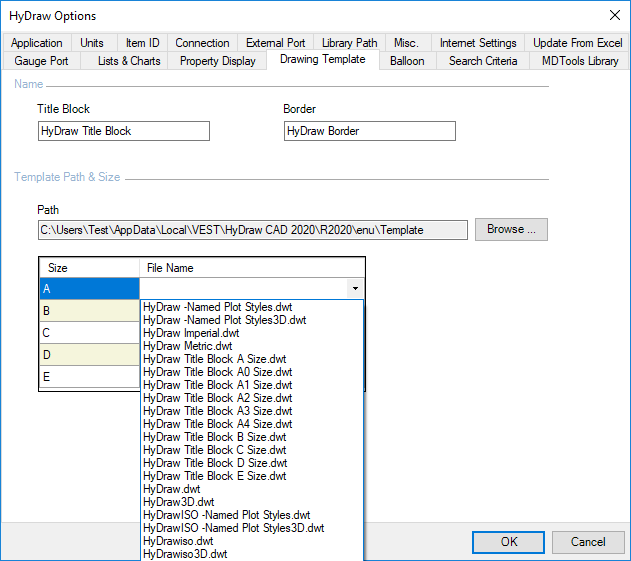
Assign Drawing templates to the Sheet size from the Template folder.
1. Click the Drawing Template tab of HyDraw Options.
The Drawing Template page displays.
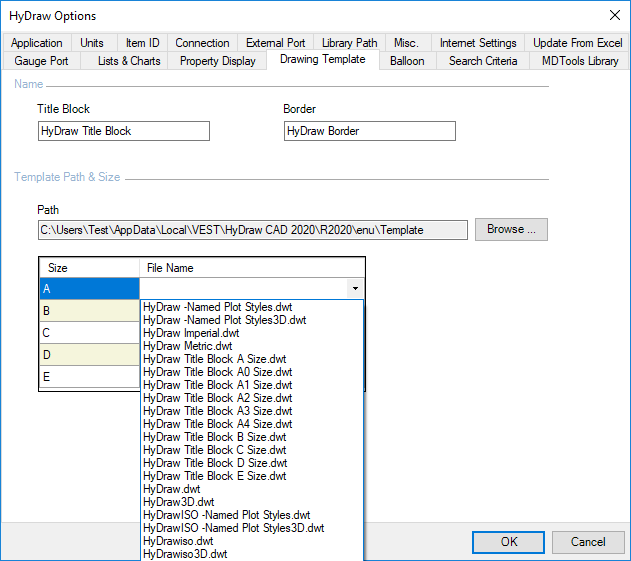
2. Define the Title Block and Border name.
3. Click the Browse button to select the Drawing template path.
4. Assign Drawing template from file name drop-down, per the sheet size.
5. Click OK to save and exit.
Caution:
Define Title Block and Border name, per the title block and border name saved in the template.
Note:
• Default Template path should be “C:\Users\User\AppData\Local\VEST\HyDraw CAD 2020\R2020\Menu\Template".
• You can also assign custom template path.