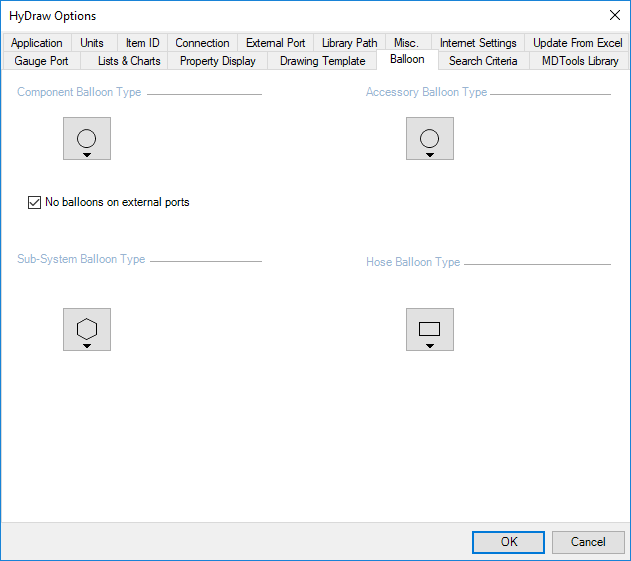
Configure the Balloon type.
1. Click the Balloon tab of HyDraw Options.
The Balloon tab page displays.
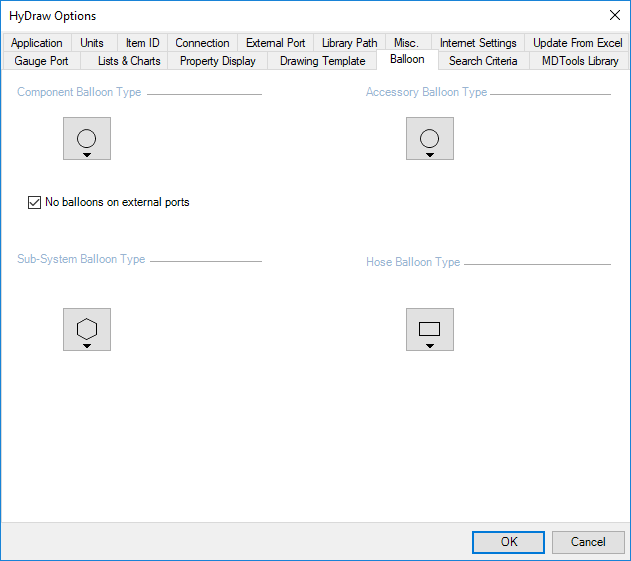
2. Select the default Balloon type for Component, Sub-System, Accessory and Hose.
3. Select the No balloons on external ports check box, if you do not want any balloon on the external port name.
4. Click OK to save and exit.