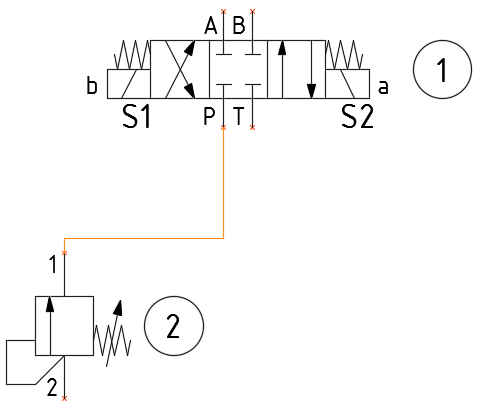
Align ports of different symbols horizontally or vertically.
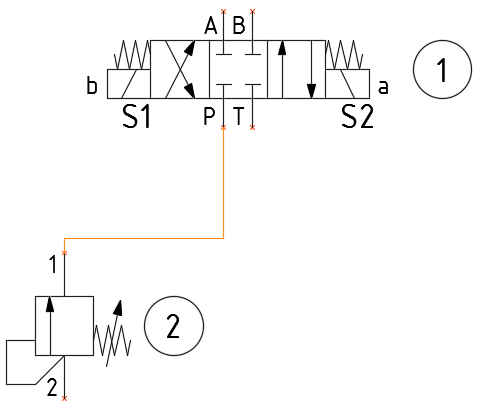
1. Click
Circuit > Align
Symbol Ports  on the HyDraw® CAD ribbon
menu.
on the HyDraw® CAD ribbon
menu.
The Select Symbols Port to Move prompt displays.
2. Select a port by clicking on the red cross or the port name.
The Select Symbol Port to Align With prompt displays.
3. Select a port by clicking on the red cross or the port name.
The Align on [X-axis/ Y-axis] command displays on the command window.
Align Symbol port dialog opens if the Show Options on Command Line option is selected in Option.
4. On click of any button, preview of alignment between two symbols is displayed accordingly.
5. Enter the appropriate axis and press the Enter key.
The symbols are aligned with reference to their ports.
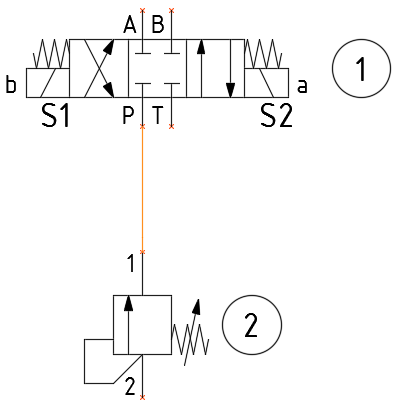
Note:
When aligning external ports (that are aligned with the envelope) to symbol ports, in some cases the envelope line may pass through the external ports. In such cases, manually adjust the envelope line.
Symbol ports aligned
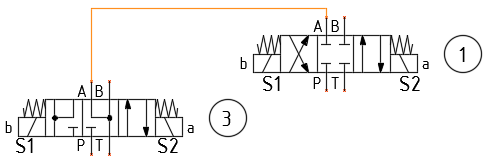
Before
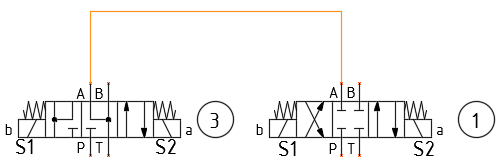
After