 on the HyDraw® CAD ribbon
menu.
on the HyDraw® CAD ribbon
menu.Add a new display format of selected symbols and connections.
1. Click
System >  on the HyDraw® CAD ribbon
menu.
on the HyDraw® CAD ribbon
menu.
The Select Symbols and Connections prompt displays.
2. Select a single symbol or multiple symbols or connections.
3. After completion of selection, press the Enter key.
The Add New Display Format dialog box displays.
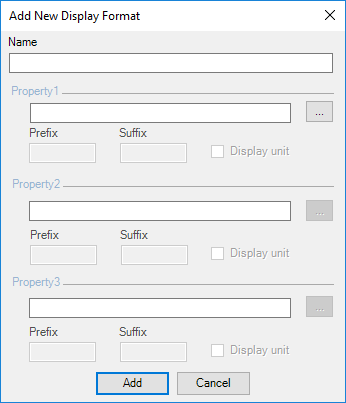
4. Enter the name of the display format.
5. Click
 on
Property1 section to select property to display in the required format.
on
Property1 section to select property to display in the required format.
The Select Property dialog box displays.
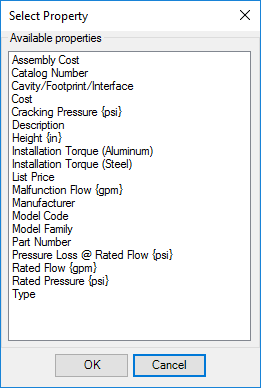
6. Select property and click OK.
7. Enter prefix and suffix values to be displayed.
8. Select the Display unit check box to display units.
9. Repeat step 4 to select more than one and up to three properties to display in this display format.
10. Click
Add.